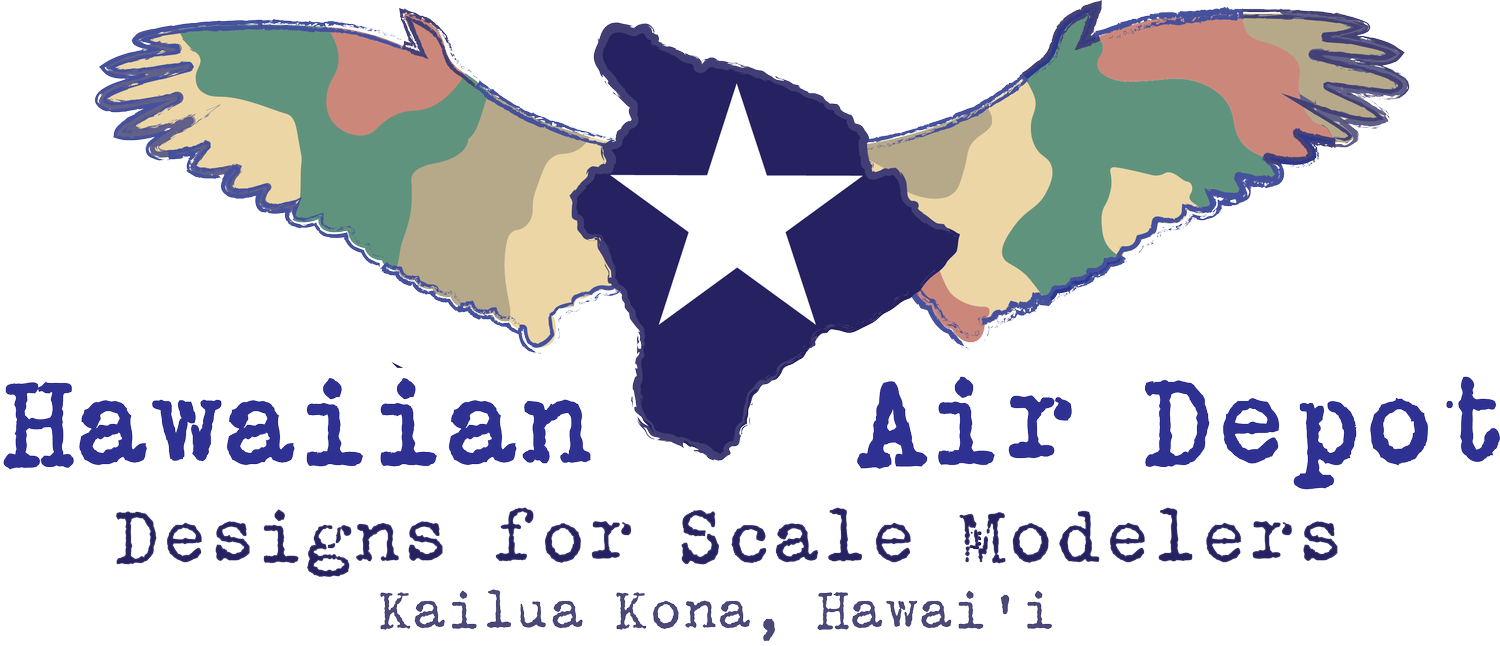Cricut Smart Stencil material? You’d be pretty smart to try it.
We’ve had some Cricut Smart Stencil material in our stockpile for some time, but we just now got around to trying it. What finally got us to give it a look? We needed some squadron codes with a fine white outline.
When you make your own you soon learn which materials and processes best suit the task at hand. With a thin cut— like the trim on a code— we find vinyl tends to work a little more reliably than washi and other masking tapes. The papery stuff tends to snag up on corners, making the fine stuff rip out here and there.
For our Miniart P-47 we first cut the set on Tamiya masking sheet. It worked beautifully until we tried to place the masks the white trim on X01. The washi snagged and ripped as we tried to weed it. So we cast around our stockpile and found the Cricut Smart Stencil:
The Smart line is designed for the later Maker and Explore models. The main selling point of Smart materials is they do not require a cutting mat. No more material stuck on an adhesive mat, or ripped and curled when trying to remove it.
Once removed from the backing, Smart Stencil is very similar to Oramask, so if you like Oramask you should like Smart stencil, too. The backing is what makes it a Smart material; the backing is a much thicker and stiffer than typical vinyl. Smart Stencil includes its own disposable cutting mat.
What we’ve always liked about Cricut is if you use their machines and their materials in the way they’ve optimized them to work, your cutting experience tends to be very easy and quite satisfying. Based on our initial experience they’ve got Smart Stencil dialed in perfectly. Follow the insrtuctions as you prepare the file, select Smart Stencil, and make it. Our stencils lifted easily and cleanly from the backing paper. Just what scale modelers need for those fine designs.
One slight limitation is that Smart materials evidently need to be the width of the cutting bed in order to work properly. This means no small cuts of just this and that without some wasted material. We cast around for spares and bits for other projects so we could cut the bigger sheet without any waste on our 13-inch Maker bed.
But at the end of the day, Smart Stencil solved the problem of clean cutting our fine trim. Here’s the Smart Stencil placed within the washi mask:
And here’s the centers weeded out to leave just the white trim masked:
We painted the black and removed the masks and viola! Problem solved. We removed the Smart Stencil as soon as the black dried to the touch, and it didn’t lift any of the paint underneath.
Our opinion? If you are cutting your masks on a Maker 3, Maker 4, Explore 3, or Explore 4, Smart Stencil is an ideal material: it cuts finely and cleanly, masks well, isn’t inclined to lift paint, it’s easy to use, and no more messing with adhesive mats. Give it a try.